The ABB ACS800 is a high-performance AC drive designed for industrial applications, offering advanced motor control, energy efficiency, and reliable operation. It is part of ABB’s innovative drive solutions.
1.1 Overview of the ACS800 Series
The ABB ACS800 series is a family of high-performance AC drives designed to meet the demands of various industrial applications. These drives are engineered to provide precise motor control, energy efficiency, and robust operation in diverse environments. The series includes a range of models tailored to different power ratings and application needs, ensuring flexibility and scalability. Whether for pumps, fans, or high-performance machinery, the ACS800 series delivers advanced functionality and reliability. Its compact and modular design allows for easy integration into existing systems, while its user-friendly interface simplifies configuration and monitoring. The ACS800 series is widely used across industries such as manufacturing, water treatment, and oil and gas, offering solutions that enhance productivity and reduce energy consumption.
1.2 Key Features and Benefits
The ACS800 series offers advanced features designed to enhance industrial automation and motor control. Key benefits include high-performance motor control, energy efficiency, and robust reliability. The drive supports a wide range of applications, from simple pumps to complex machinery. Its intuitive user interface simplifies parameter configuration and monitoring. The ACS800 also features advanced safety functions, ensuring safe operation and protection for both personnel and equipment. Additionally, it provides scalable solutions to meet specific application needs, making it highly adaptable to various industrial environments. The drive’s compact design and modular architecture allow for easy installation and integration into existing systems, reducing downtime and increasing productivity. These features make the ACS800 a versatile and reliable choice for industrial motor control applications.
Safety Instructions
Adhere to all safety guidelines to prevent injury or equipment damage. Wear protective gear, ensure proper workspace preparation, and read the manual thoroughly before operating the ACS800 drive.
2.1 General Safety Precautions
Always follow safety guidelines to ensure safe operation of the ACS800 drive. Wear protective equipment, including gloves and safety glasses, when handling electrical components. Avoid overloading the drive, as this can lead to malfunctions. Ensure proper ventilation to prevent overheating. Never bypass safety features or ignore warning signals. Keep the workspace clean and dry to avoid electrical hazards. Before performing maintenance, disconnect power and verify the absence of voltage. Read the complete safety instructions in the manual before installation or operation. Failure to comply may result in injury, death, or equipment damage. Adhere to all warnings and cautions provided in the ACS800 documentation.
2.2 Protective Equipment and Workspace Preparation
When working with the ACS800 drive, wear appropriate protective equipment, including safety glasses, insulated gloves, and steel-toe boots. Ensure the workspace is clean, dry, and well-ventilated to minimize hazards. Avoid loose clothing or jewelry that could get caught in moving parts. Prepare the area by clearing flammable materials and ensuring proper lighting. Use non-conductive tools to prevent electrical shocks. Keep emergency equipment, such as a fire extinguisher, nearby. Ensure all cables and wires are securely routed to avoid tripping hazards. Proper workspace preparation and protective gear are essential for safe installation, operation, and maintenance of the ACS800 drive. Always follow ABB’s guidelines for a secure working environment.

Installation Guidelines
Follow ABB’s guidelines for installing the ACS800 drive, ensuring proper electrical connections, mechanical mounting, and environmental conditions. Verify voltage, grounding, and cooling requirements before powering up the device.
3.1 Electrical Installation Requirements
Ensure the ACS800 drive is installed with proper electrical connections, adhering to voltage and current ratings specified in the user manual. Verify the power supply matches the drive’s input requirements. Proper grounding is essential to prevent electrical noise and ensure safety. Shielded cables should be used for motor and control connections to minimize electromagnetic interference. Check the drive’s EMC filtering requirements and ensure compliance with local electrical standards. Consult the hardware manual for detailed wiring diagrams and specific instructions. Always follow ABB’s guidelines to avoid damage to the drive or connected equipment. Proper electrical installation ensures reliable operation, efficiency, and safety.
3.2 Mechanical Installation and Mounting
Mount the ACS800 drive in a well-ventilated area to ensure proper cooling. Ensure the drive is installed on a flat, stable surface and securely fastened to prevent vibration. Check that the unit is level to avoid mechanical stress. Maintain clearance around the drive for adequate airflow and heat dissipation. Avoid exposing the drive to direct sunlight or moisture. Ensure the mounting location is free from dust and contaminants. Follow ABB’s guidelines for ambient temperature and humidity levels. Verify that all screws and connections are tightened properly. Regularly inspect the heatsink fins for dust buildup and clean as needed. Proper mechanical installation ensures reliable operation and extends the lifespan of the drive.

Operating the ACS800 Drive
The ACS800 drive starts with a power-on sequence, ensuring safe initialization. Use control panels or software tools to monitor and adjust settings for optimal performance and efficiency.
4.1 Starting Up the Drive
Starting the ACS800 drive involves a systematic process to ensure safe and efficient operation. Begin by verifying all electrical connections and ensuring the workspace is clear of hazards; Power up the drive by switching on the supply voltage, following the sequence outlined in the hardware manual. The drive will perform an automatic self-test to check internal functions and configurations. Once initialized, use the control panel or external devices to set operational parameters, such as speed references or torque values. Monitor the drive’s status through built-in indicators or external monitoring tools. Always refer to the ACS800 hardware manual for detailed startup procedures and safety guidelines to avoid potential risks or malfunctions during commissioning.
4.2 Monitoring and Controlling the Drive
Monitoring and controlling the ACS800 drive ensures optimal performance and safety. Use the built-in control panel or external devices to adjust settings like speed, torque, and current. Real-time monitoring of operational parameters, such as output voltage and motor current, is essential for diagnosing issues. The drive features status indicators and fault notifications to alert operators of deviations from normal operation. For remote monitoring, integrate the drive with external control systems or software tools. Always follow the safety guidelines outlined in the hardware manual to prevent accidents. Regular checks of the drive’s status and performance help maintain efficiency and reliability in industrial applications.
Maintenance and Troubleshooting
Regular maintenance ensures optimal performance and longevity of the ACS800 drive. Check air flow, fan operation, and heatsink fins for dust. Monitor line current and voltage levels. Consult the hardware manual for detailed diagnostic procedures and troubleshooting steps to address common issues promptly and safely.
5.1 Routine Maintenance Tasks
Regular maintenance is essential for ensuring the ACS800 drive operates efficiently and reliably. Start by inspecting the air flow and fan operation to prevent overheating. Clean the heatsink fins periodically to remove dust buildup, which can impair heat dissipation. Check the line current and voltage levels against the specified thresholds to ensure optimal performance. Inspect all electrical connections and cables for damage or wear, and tighten any loose terminals. Additionally, monitor the drive’s parameters and update the firmware as recommended by ABB. Refer to the hardware manual for detailed diagnostic procedures and maintenance schedules. Always follow safety guidelines when performing maintenance tasks to avoid potential hazards.
5.2 Common Issues and Diagnostic Procedures
The ACS800 drive may encounter issues such as overheating, incorrect parameter settings, or faulty electrical connections. Begin diagnostics by checking the drive’s display for error codes, which provide specific fault information. Inspect the cooling system to ensure proper air flow and clean heatsink fins. Verify that all electrical connections are secure and free from damage. For advanced troubleshooting, use the drive’s built-in diagnostic tools or refer to the hardware manual. If issues persist, contact ABB support for further assistance. Always follow safety guidelines when performing diagnostic procedures to prevent potential risks. Regular maintenance and updates can help minimize these common issues and ensure optimal performance.
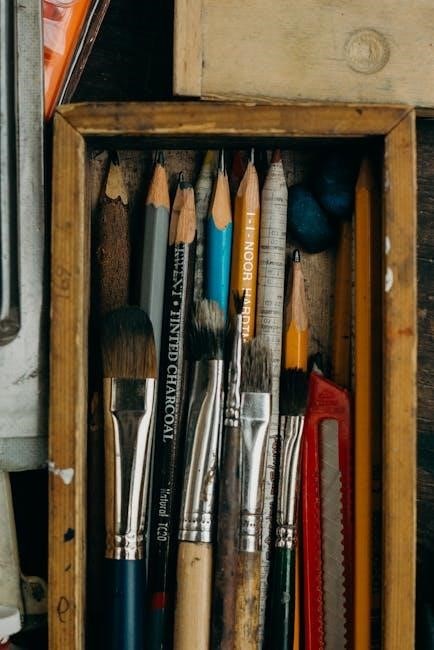
Parameter Configuration
Understanding and configuring drive parameters is crucial for optimal performance. Parameters control motor behavior, speed, and torque, ensuring precise operation tailored to specific industrial applications and requirements.
6.1 Understanding Drive Parameters
Drive parameters in the ACS800 are settings that control various aspects of its operation, such as speed, torque, and current limits. These parameters are essential for customizing the drive’s behavior to match specific applications. They are typically adjusted through the control panel or software tools provided by ABB. Understanding each parameter’s function is critical to ensure optimal performance and prevent operational issues. Proper configuration of these settings allows the drive to efficiently manage motor control, reduce energy consumption, and maintain reliability in industrial environments. Regular reviews and adjustments of these parameters are recommended to adapt to changing operational demands.
6.2 Adjusting Parameters for Optimal Performance
Adjusting parameters on the ACS800 drive involves fine-tuning settings to achieve desired performance levels. Users can modify parameters such as speed reference, acceleration/deceleration rates, and current limits to suit their application needs. Utilizing ABB’s software tools simplifies this process, enabling real-time monitoring and adjustments. It’s important to follow the user manual’s guidelines to avoid overstepping operational limits. Testing and validation after each adjustment ensure smooth operation and prevent potential issues. Regular parameter optimization helps maintain efficiency, reduces wear on connected equipment, and ensures the drive operates within safe thresholds. Always refer to ABB’s documentation for specific parameter adjustment instructions tailored to your system.

Advanced Features and Customization
The ACS800 drive offers advanced control modes and customization options, enabling tailored solutions for specific applications. Users can adapt settings to meet unique operational requirements effectively.
7.1 Using Advanced Control Modes
The ACS800 drive supports several advanced control modes, including torque control, speed control, and vector control, which optimize performance for various applications. These modes allow precise motor management.
7.2 Customizing the Drive for Specific Applications
The ACS800 drive can be tailored to meet specific application requirements through parameter customization. Users can adjust settings to optimize performance for applications like pumps, fans, or compressors. By modifying parameters such as torque limits, speed ranges, and acceleration/deceleration rates, the drive can be fine-tuned for precise control. Additionally, advanced features like custom I/O configurations and application-specific macros enable further adaptation. This flexibility ensures the drive operates efficiently in diverse industrial environments, addressing unique demands while maintaining reliability and productivity.
The ACS800 drive offers robust performance and customization, making it ideal for diverse industrial applications. For deeper insights, refer to ABB’s official documentation and support resources online.
8.1 Summary of Key Points
The ACS800 drive is a high-performance AC drive designed for industrial applications, offering advanced motor control and energy efficiency. It ensures reliable operation across various environments. Key features include robust safety measures, easy installation, and intuitive parameter configuration. The drive supports advanced control modes and customization for specific applications. Regular maintenance and troubleshooting are essential for optimal performance. Users must follow safety instructions carefully to avoid risks. ABB provides comprehensive resources, including hardware manuals and online support, for deeper understanding and troubleshooting. Always refer to official ABB documentation for detailed guidance on installation, operation, and maintenance to maximize the drive’s potential and ensure safe usage.
8.2 Additional Resources for Deeper Learning
For further understanding of the ACS800 drive, ABB provides extensive resources. Visit the official ABB website for detailed product manuals, technical notes, and application guides. The ACS800 Hardware Manual is a key resource, offering in-depth technical specifications and installation details. Additionally, ABB offers workshops and webinars to enhance operational knowledge. The ABB support portal is another valuable tool, providing troubleshooting guides and software updates. Users can also access the ACS800 User Manual for comprehensive insights into parameter configuration and advanced features. For specialized inquiries, contacting ABB technical support ensures personalized assistance. These resources collectively empower users to maximize the drive’s capabilities and maintain optimal performance.
